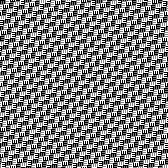
border = 0
stroke = 1 (black, gray, white)
colors = 3
pixels = 168 × 168
This report presents various realizations of a particular tessellation of the Greek majuscule epsilon, which is the same glyph as the English majuscule E.
Furnished are .png files, which are in grayscale as much as possible. Everyone is welcome to download and artistically modify the files as desired. In many cases, a mirror reversal of an image is distinct from the original.
The patterns are defined pixel by pixel, although many display devices will show them enlarged or reduced, often with dithering. The images were prepared with GIMP. To modify the images, it is best to use graphical software that allows pixel-by-pixel editing.
The dimensions of each file are selected so that the images can be tiled. In other words, copies of a pattern can be placed next to one another and the design will be "in phase", appearing continuous.
Caution: If one unit of the image has been dithered before being displayed in a tiling, then when it is subsequently tiled it may display artifacts where one unit of the image abuts another. This is because the color of a pixel after dithering is influenced by multiple source pixels, a full complement of which are not available near the edge of a lone unit of the image.
In patterns of type 1, the strokes of the epsilons are horizontal and vertical, rather than oblique. Each image turns out to be square. The border and stroke numbers represent the actual number of pixels in the line. These images can be enlarged proportionally, where for instance one original pixel becomes a two-by-two or three-by-three block of pixels.
The file name is an abbreviation of the image's characteristics. For example,
For the non-square images that appear later, the pixels of width and height are given indiviually.
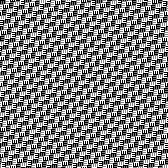
| t1b0s1c3p168.png
border = 0
|
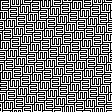
| t1b1s1c2p112.png
border = 1 (black)
|
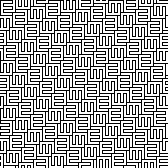
| t1b1s2c2p168.png
border = 1 (black)
|
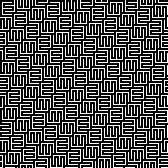
| t1b2s1c2p168.png
border = 2 (black)
|

| t1b1s11c4p224.png
border = 1 (black)
If the gray pixels are changed to black, this becomes t1b3s1c2p224. If the gray pixels are changed to white, this becomes t1b1s3c2p224. |
In patterns of type 2, the strokes of the epsilons are at 45 degrees to the horizontal or vertical.
Here, the border and stroke numbers do not represent pixels. Rather, 1 means the thinnest continuous line, 2 the next-thinnest, and so forth. Infrapolating, 0 stands for the absolute minimum line, which is discontinuous.

| t2b0s1c2w28h16.png
border = 0 (black)
|
| The pattern below has the same geometry as above, but must be expanded so that adjacent epsilons can always be different colors. | |

| t2b0s1c4w28h48.png
border = 0 (black)
|

| t2b1s1c2w42h24.png
border = 1 (black)
|

| t2b2s3c2w84h48.png
border = 2 (black)
|
The Greek majuscule pi admits of a similar tessellation, two examples of which are below. They accommodate the same variations as the epsilon tessellations.

| pi_1.png
border = 1 (black)
|
| The pattern below has the same geometry as above, but must be expanded so that adjacent pis can always be different colors. | |

| pi_3.png
border = 1 (black)
|